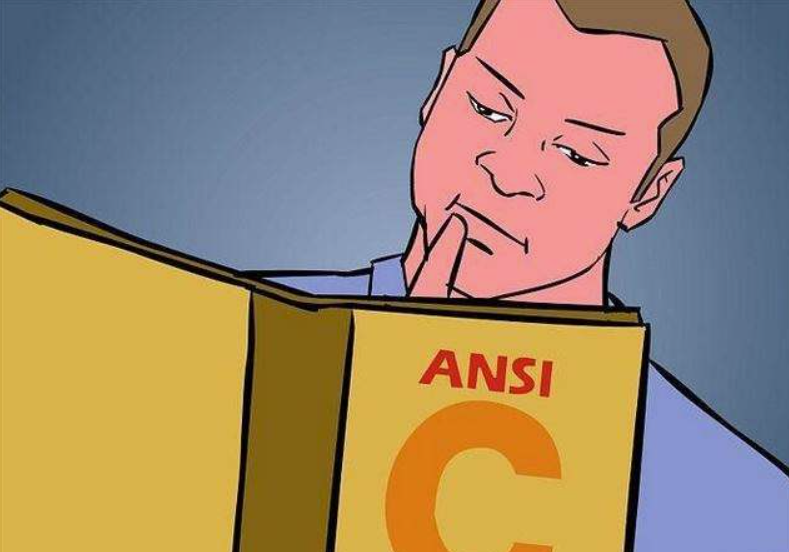可以通过以下代码实现在QTableWidget中打开新文件时关闭旧文件的Tab:
// 在打开新文件之前,获取当前选中的Tab索引
int currentIndex = ui->tableWidget->currentIndex().column();
// 如果当前有打开的文件,关闭它所在的Tab
if (currentIndex >= 0) {
ui->tableWidget->removeColumn(currentIndex);
}
// 打开新文件并在新Tab中加载它的内容
QString fileName = QFileDialog::getOpenFileName(this, tr("Open File"));
if (!fileName.isEmpty()) {
// 加载文件内容
QFile file(fileName);
if (file.open(QIODevice::ReadOnly | QIODevice::Text)) {
QTextStream in(&file);
QString content = in.readAll();
file.close();
// 在新Tab中显示文件内容
int newTabIndex = ui->tableWidget->columnCount();
ui->tableWidget->insertColumn(newTabIndex);
QTableWidgetItem *item = new QTableWidgetItem(content);
ui->tableWidget->setHorizontalHeaderItem(newTabIndex, new QTableWidgetItem(QFileInfo(fileName).fileName()));
ui->tableWidget->setItem(0, newTabIndex, item);
ui->tableWidget->setCurrentCell(0, newTabIndex);
}
}
该代码首先获取当前选中的Tab索引,如果有打开的文件,则关闭它所在的Tab。然后,使用QFileDialog打开新文件,并在新Tab中加载它的内容。最后,将文件内容显示在新Tab中,并将其设置为当前选中的Tab。