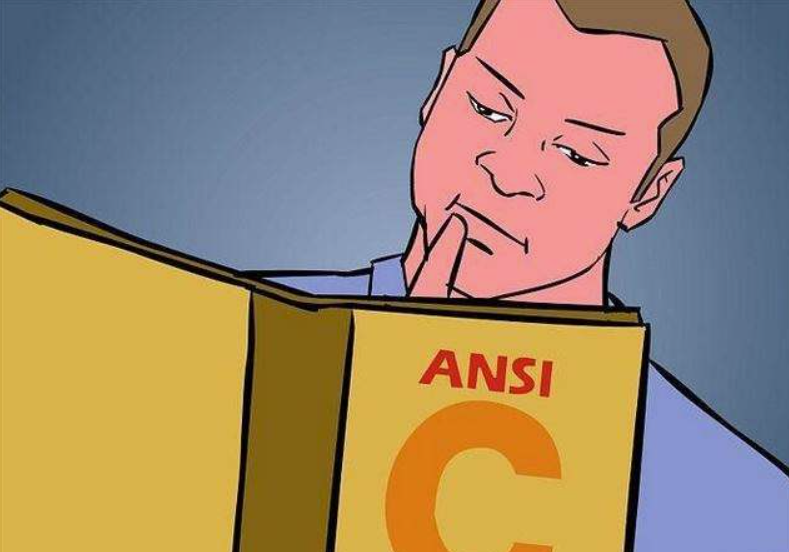这是一个比较复杂的实现,需要涉及到多个技术领域。以下是一些基本的步骤:
安装FFmpeg库,并确保其可以在您的系统上正常工作。
使用Qt创建一个GUI界面,包含播放按钮、停止按钮、进度条等组件。
创建一个视频播放类,该类将使用FFmpeg读取视频并将其显示在屏幕上。
将播放类与Qt界面连接,并使用Qt信号和槽机制控制播放。
实现快进、快退、截图等功能。
下面是一个简单的代码示例,仅供参考:
#include <QApplication>
#include <QWidget>
#include <QPushButton>
#include <QVBoxLayout>
#include <QLabel>
#include <QTimer>
#include <QFileDialog>
#include <QDebug>
extern "C" {
#include <libavcodec/avcodec.h>
#include <libavformat/avformat.h>
#include <libswscale/swscale.h>
}
class VideoPlayer : public QLabel
{
Q_OBJECT
public:
VideoPlayer(QWidget *parent = nullptr)
: QLabel(parent), m_formatCtx(nullptr), m_codecCtx(nullptr), m_frame(nullptr), m_rgbFrame(nullptr),
m_scaleCtx(nullptr), m_timer(nullptr), m_isPlaying(false), m_frameIndex(0) {
}
~VideoPlayer() {
if (m_formatCtx != nullptr) {
avformat_close_input(&m_formatCtx);
}
if (m_codecCtx != nullptr) {
avcodec_free_context(&m_codecCtx);
}
if (m_frame != nullptr) {
av_frame_free(&m_frame);
}
if (m_rgbFrame != nullptr) {
av_frame_free(&m_rgbFrame);
}
if (m_scaleCtx != nullptr) {
sws_freeContext(m_scaleCtx);
}
}
public slots:
void openFile() {
QString fileName = QFileDialog::getOpenFileName(this, tr("Open Video"), "", tr("Video Files (*.avi *.mp4 *.mkv)"));
if (!fileName.isEmpty()) {
m_fileName = fileName;
startPlayback();
}
}
void play() {
if (m_isPlaying) {
return;
}
m_isPlaying = true;
m_timer->start(1000 / m_fps);
}
void stop() {
if (!m_isPlaying) {
return;
}
m_isPlaying = false;
m_timer->stop();
}
void setProgress(int value) {
m_frameIndex = value * m_fps / 1000 - 1;
m_frameIndex = qBound(0, m_frameIndex, m_numFrames - 1);
showFrame();
}
protected:
void showEvent(QShowEvent *event) {
QLabel::showEvent(event);
if (m_formatCtx == nullptr) {
startPlayback();
}
}
private slots:
void nextFrame() {
m_frameIndex++;
if (m_frameIndex >= m_numFrames) {
m_frameIndex = 0;
}
showFrame();
}
private:
void startPlayback() {
if (m_formatCtx != nullptr) {
avformat_close_input(&m_formatCtx);
m_formatCtx = nullptr;
}
if (m_codecCtx != nullptr) {
avcodec_free_context(&m_codecCtx);
m_codecCtx = nullptr;
}
avformat_open_input(&m_formatCtx, m_fileName.toUtf8().data(), nullptr, nullptr);
avformat_find_stream_info(m_formatCtx, nullptr);
int videoStreamIndex = -1;
for (int i = 0; i < m_formatCtx->nb_streams; i++) {
AVStream *stream = m_formatCtx->streams[i];
AVCodecParameters *codecParams = stream->codecpar;
if (codecParams->codec_type == AVMEDIA_TYPE_VIDEO) {
videoStreamIndex = i;
break;
}
}
if (videoStreamIndex == -1) {
qDebug() << "No video stream found!";
return;
}
AVStream *videoStream = m_formatCtx->streams[videoStreamIndex];
m_codecCtx = avcodec_alloc_context3(nullptr);
avcodec_parameters_to_context(m_codecCtx, videoStream->codecpar);
AVCodec *codec = avcodec_find_decoder(m_codecCtx->codec_id);
avcodec_open2(m_codecCtx, codec, nullptr);
m_fps = av_q2d(videoStream->r_frame_rate);
m_numFrames = videoStream->nb_frames;
m_frame = av_frame_alloc();
m_rgbFrame = av_frame_alloc();
int width = m_codecCtx->width;
int height = m_codecCtx->height;
m_scaleCtx = sws_getContext(width, height, m_codecCtx->pix_fmt,
width, height, AV_PIX_FMT_RGB24,
SWS_BILINEAR, nullptr, nullptr, nullptr);
int numBytes = av_image_get_buffer_size(AV_PIX_FMT_RGB24, width, height, 1);
uint8_t *buffer = new uint8_t[numBytes];
av_image_fill_arrays(m_rgbFrame->data, m_rgbFrame->linesize, buffer,
AV_PIX_FMT_RGB24, width, height, 1);
m_timer = new QTimer(this);
connect(m_timer, &QTimer::timeout, this, &VideoPlayer::nextFrame);
showFrame();
}
void showFrame() {
if (m_formatCtx == nullptr || m_codecCtx == nullptr) {
return;
}
av_seek_frame(m_formatCtx, -1, m_frameIndex, AVSEEK_FLAG_FRAME);
avcodec_flush_buffers(m_codecCtx);
int frameFinished = 0;
while (!frameFinished) {
AVPacket packet;
av_read_frame(m_formatCtx, &packet);
if (packet.stream_index == m_codecCtx->pkt_in_frames
&& avcodec_send_packet(m_codecCtx, &packet) == 0) {
while (avcodec_receive_frame(m_codecCtx, m_frame) == 0) {
sws_scale(m_scaleCtx, m_frame->data, m_frame->linesize, 0,
m_codecCtx->height, m_rgbFrame->data, m_rgbFrame->linesize);
QImage image(m_rgbFrame->data[0], m_codecCtx->width, m_codecCtx->height,
m_rgbFrame->linesize[0], QImage::Format_RGB888);
setPixmap(QPixmap::fromImage(image));
frameFinished = 1;
break;
}
}
av_packet_unref(&packet);
}
}
private:
AVFormatContext *m_formatCtx;
AVCodecContext *m_codecCtx;
AVFrame *m_frame;
AVFrame *m_rgbFrame;
SwsContext *m_scaleCtx;
QTimer *m_timer;
QString m_fileName;
bool m_isPlaying;
int m_fps;
int m_numFrames;
int m_frameIndex;
};
int main(int argc, char *argv[])
{
av_register_all();
avcodec_register_all();
QApplication app(argc, argv);
QWidget window;
VideoPlayer player(&window);
QPushButton *openButton = new QPushButton("Open");
QPushButton *playButton = new QPushButton("Play");
QPushButton *stopButton = new QPushButton("Stop");
QSlider *progressSlider = new QSlider(Qt::Horizontal);
QVBoxLayout *layout = new QVBoxLayout(&window);
layout->addWidget(&player);
layout->addWidget(openButton);
layout->addWidget(playButton);
layout->addWidget(stopButton);
layout->addWidget(progressSlider);
window.setLayout(layout);
QObject::connect(openButton, &QPushButton::clicked, &player, &VideoPlayer::openFile);
QObject::connect(playButton, &QPushButton::clicked, &player, &VideoPlayer::play);
QObject::connect(stopButton, &QPushButton::clicked, &player, &VideoPlayer::stop);
QObject::connect(progressSlider, &QSlider::valueChanged, &player, &VideoPlayer::setProgress);
window.show();
return app.exec();
}
#include "main.moc"






{
if (currentRow >= 0 && currentRow < imagePaths.size()) {
img->load(imagePaths[currentRow]);
ui->label->setPi...](https://linuxcpp.0voice.com/zb_users/upload/2023/05/202305162224299866311.png)